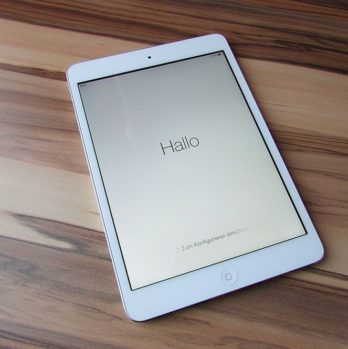Gmail App: The Evolution of the Ultimate Email Experience

Introduction to Gmail App:
The Gmail App has revolutionized the way we manage our emails on the go. With its intuitive interface and powerful features, it has become the go-to email client for millions of people worldwide. In this article, we will delve into the depths of Gmail App, highlighting its key features and providing valuable insights for those interested in maximizing their email productivity.
A Brief History of Gmail App:

Gmail App, developed by Google, was first introduced in 2004 as a web-based email service. It quickly gained popularity due to its generous storage space, user-friendly interface, and advanced spam filtering capabilities. Initially, Gmail was only accessible via the web. However, with the rise of smartphones, the need for a dedicated mobile app became apparent.
In 2009, Google released the first version of the Gmail App for mobile devices running on Android, followed later by an iOS version. The app offered all the functionalities of the web-based version, allowing users to access their emails, organize their inbox, and send and receive attachments conveniently from their smartphones.
Over time, Gmail App went through several iterations, each bringing new features and improvements to enhance the user experience. Google focused on streamlining the app’s design, improving performance, and implementing innovative features such as Smart Reply, which suggests quick responses based on the email content.
Key Features of Gmail App:
1. Unified Inbox: Gmail App provides a unified inbox that combines multiple email accounts, allowing users to access and manage all their emails from one place. This feature is particularly useful for individuals who have both personal and business email accounts.
2. Intelligent Organization: With Gmail’s powerful AI algorithms, the app automatically categorizes emails into primary, social, and promotions tabs. This helps users prioritize their inbox and ensures that important messages are not buried under promotional or social emails.
3. Advanced Searc Gmail App offers advanced search capabilities, making it easier to find specific emails. Users can search by sender, subject, keywords, and even specific time frames. The search results are displayed instantly, saving valuable time and effort.
4. Offline Access: One of the standout features of Gmail App is its offline access capability. Users can compose, read, and reply to emails even when they don’t have an internet connection. The app syncs changes and updates once the device reconnects to the internet.
5. Integration with Google Workspace: For individuals who utilize Google Workspace (formerly G Suite) for their work, Gmail App seamlessly integrates with other productivity tools such as Google Drive, Google Calendar, and Google Meet. This integration allows for efficient collaboration and streamlined workflow.
6. Customizable Notifications: Gmail App offers flexible notification settings, allowing users to customize alerts for important emails or disable notifications during specific time periods. This feature ensures that users stay informed without being constantly bombarded with notifications.
7. Security and Privacy: Gmail App takes privacy and security seriously. It uses advanced encryption protocols to protect user data and offers features like two-factor authentication and suspicious activity alerts. Users can also enable confidential mode to add an extra layer of security to sensitive emails.
Achieving Featured Snippet Status with Gmail App:
To increase the likelihood of appearing as a featured snippet on Google, it is essential to structure the text using appropriate heading tags. Starting with an tag for the main title, subtopics can be organized using H2 tags. By incorporating relevant bullet points, the article becomes more scannable for the search engine’s algorithms, increasing the chances of being selected as a featured snippet.
Conclusion:
Gmail App has evolved from a basic web-based email service to a sophisticated mobile application that offers a seamless email management experience. With its innovative features, intuitive design, and robust security measures, it has become the preferred choice for tech enthusiasts who seek efficiency and productivity in their email communications. Whether you are a professional or an individual who wants to stay on top of their inbox, Gmail App is undoubtedly a game-changer in the world of email management.